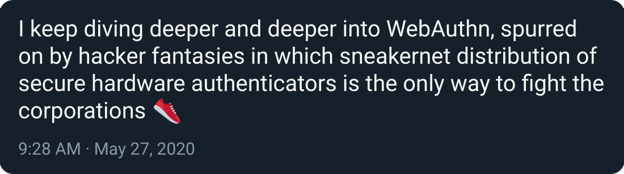Enter your private message into the box above then encrypt it.
Enter an encrypted message into the box above then decrypt it.
Enter your private message into the box above then encrypt it.
Enter an encrypted message into the box above then decrypt it.
If this is your first time here, configure your security key (see "First time here?" above) before proceeding:
A protected message will look like this:
hx8n0vIjRG_LhHzkrr83icFjvv45K3zyN3MqKl_Q9UUWCn8x8CzEIHt5:PnZ4Q2GYaP9qyXS-:V776nkChBS2U1RU0-NtpMVYjLPN-NjfDIsc1oMH4p-gJ1SflxDBS6dcK4qy0ZcSq
Protected messages are encrypted using AES-256-GCM encryption.
Only the recipient of both the protected message and the security key can read a protected message!
If you want to dive into the technical weeds then check out this
blog post of mine where I explore the "prf" extension and how it
can be used for symmetric encryption key derivation:
https://blog.millerti.me/2023/01/22/encrypting-data-in-the-browser-using-webauthn/
Open your browser's dev tools and check out the Network tab, you'll see no outbound network requests occur at any time.
You can also View Source in the browser or see the code on GitHub to make sure this site is on the up-and-up.
A dream, fulfilled...